Getting started
Step – 1 Select an exchange and setup your account
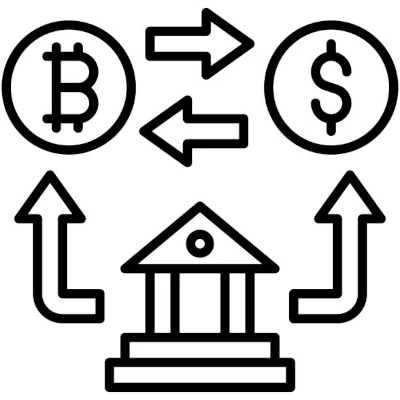
You need to have a crypto exchange account that Gunbot can use to buy and sell assets. The main requirements for a good exchange is that it has high trade volumes. This means that the difference between the buy and sell price is as small as possible (spread) which allows Gunbot to work in an optimum manner. It also allows market orders with very small slippage.
I personally use Binance as my main exchange with MEXC, OKX and Bitget. These are all Partner exchanges for Gunbot which means the Gunbot Dev team has direct contact with the exchange Dev teams. My mentioning these exchanges is in no way an endorsement or recommendation I am simply stating what works well for me.
If you choose to sign up with Binance, use the below referral link, this will mean that you automatically receive back a small percentage of your trade fees on each trade Gunbot makes. For the sake of full transparency I also get a small percentage that is taken from the Binance portion not from the portion paid to you.
Sign up to Binance with this link: https://accounts.binance.com/register?ref=WZKFBS33
The signup process is very straight forward, you will as a legal requirement need to complete a Know Your Customer (KYC). This takes a couple of minutes and requires your drivers License or passport. Final approval for the account takes between 2 – 24 hours.
Once your account is open and approved you can fund the account normally with a credit or debit card. There are no exchanges available to New Zealanders that currently take bank transfers with the exception of Easy Crypto but this is not a Gunbot compatible exchange.
Step – 2 Setup your wallet and buy your Gunbot license

Do this from the the buy page on this site.
You can use either crypto or a credit card to complete the purchase.
Once the license process is complete (normally 1-12 hours) you will receive emails with details attached.
As a crypto trader you need to have an independent wallet (not an exchange wallet) to store your crypto profits in. If you do not currently have one then Trust Wallet is a very good option as it is compatible with all desktop and mobile devices. If you are unsure what a crypto wallet is or a crypto address then no problem, get in touch and I can explain in more detail.
Step – 3 Setup your Gunbot and choose a strategy
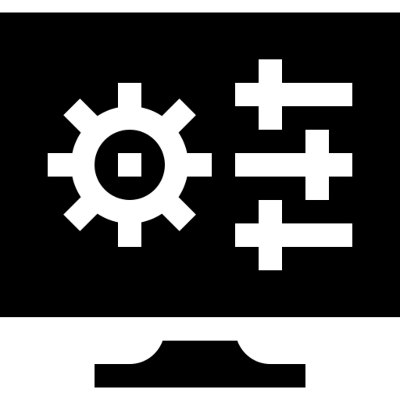
If you are being hosted your Gunbot instance will already be setup ready for you to login and apply the license you received in your email.
If you are running your own machine then follow this guide for setup and license activation.
Gunbot comes with many pre-installed strategies that are proven to make money. I can run you through some of the options available for day-1 setup and then assist you in the configuration and setup of that strategy.
During this process we will discuss risk and reward so that this can also be factored into any decisions you make.
The main goal is to get your Bot running and trading, once this is achieved then you are able to configure and tweak the strategy to better suit. In say this more than 80% of my customers leave their bot running the day-1 settings as they are more than happy with the return!
Step – 4 Collect your returns from Gunbot

This is the easy part and involves you removing profits from your exchange account to either spend or invest in more crypto. As you may have gathered there is some guidelines available regarding profit taking. Happy to share these with you to consider but as an example and a very popular formula is to each week take the profits and divide the profit by 3. The first 1/3 is left in the exchange and is added to Gunbot base so Gunbot now has a new working base that is increasing each time profits are taken, the second third is used to invest in more crypto to build your holdings and the final 1/3 is withdrawn and spent! Something to think about but everyone is different and there is no right or wrong answer.
Happy Gunbotting!